Everything you need to know about our WallDesign Calculator
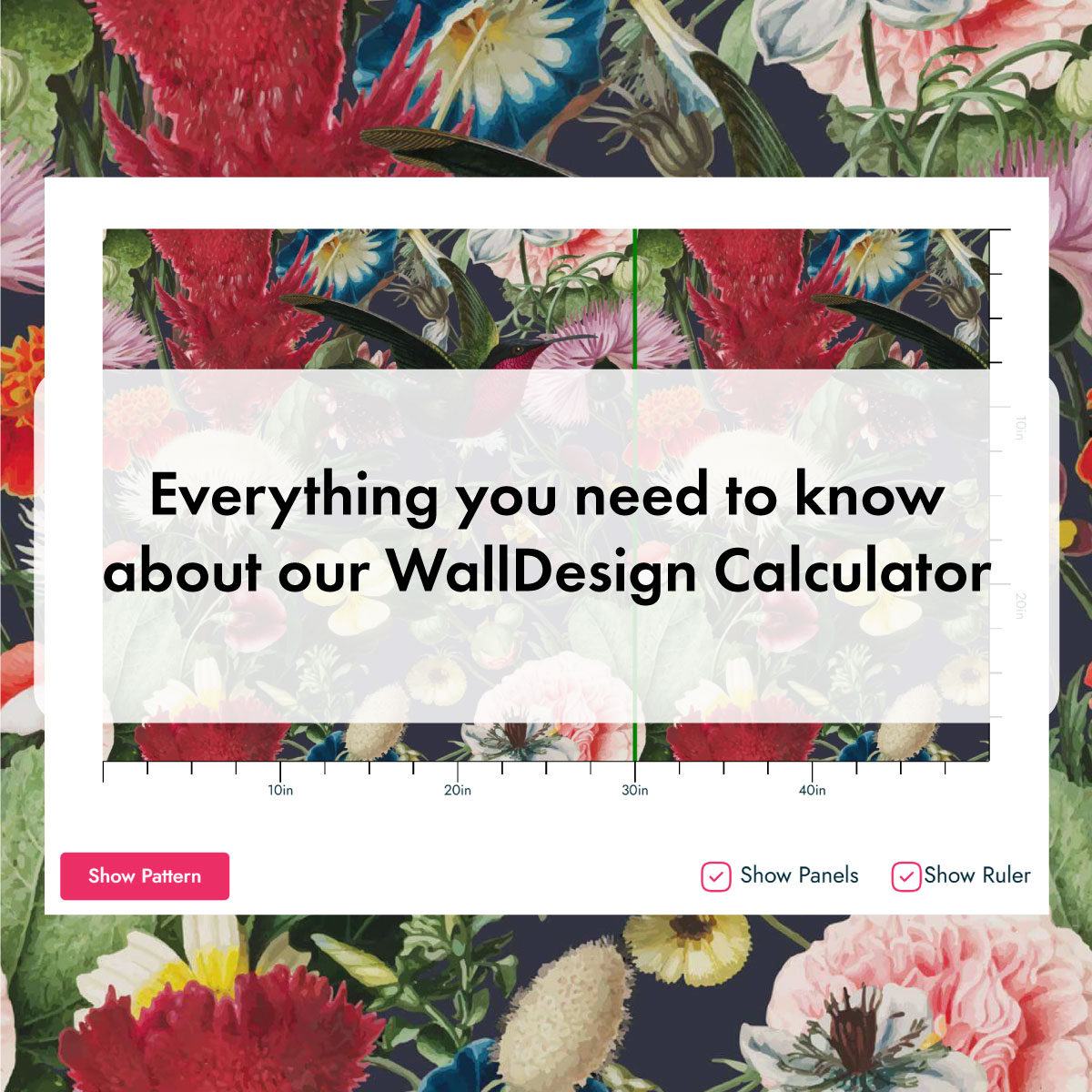
Although “trying on” a wallpaper design isn’t as easy as trying on a t-shirt, there are tools that will help you visualize the particular design in your space and help you make the best decision.
Meet our new tool: WallDesign Calculator
We wanted to try and make finding the right wallpaper design easier for you, so we’ve upgraded our Wallpaper Calculator and taken it to the next level. Our new tool – the WallDesign Calculator – is a combination of a wallpaper calculator and a visualizer, which gives you a much better overview of the pattern scale, different color options, and the number of wallpaper panels your project will need.
Where to start
The WallDesign Calculator is easily accessible and always right there when you need it. Once you’ve landed on a product page, click on the “WALLDESIGN CALCULATOR” button and you’re there!
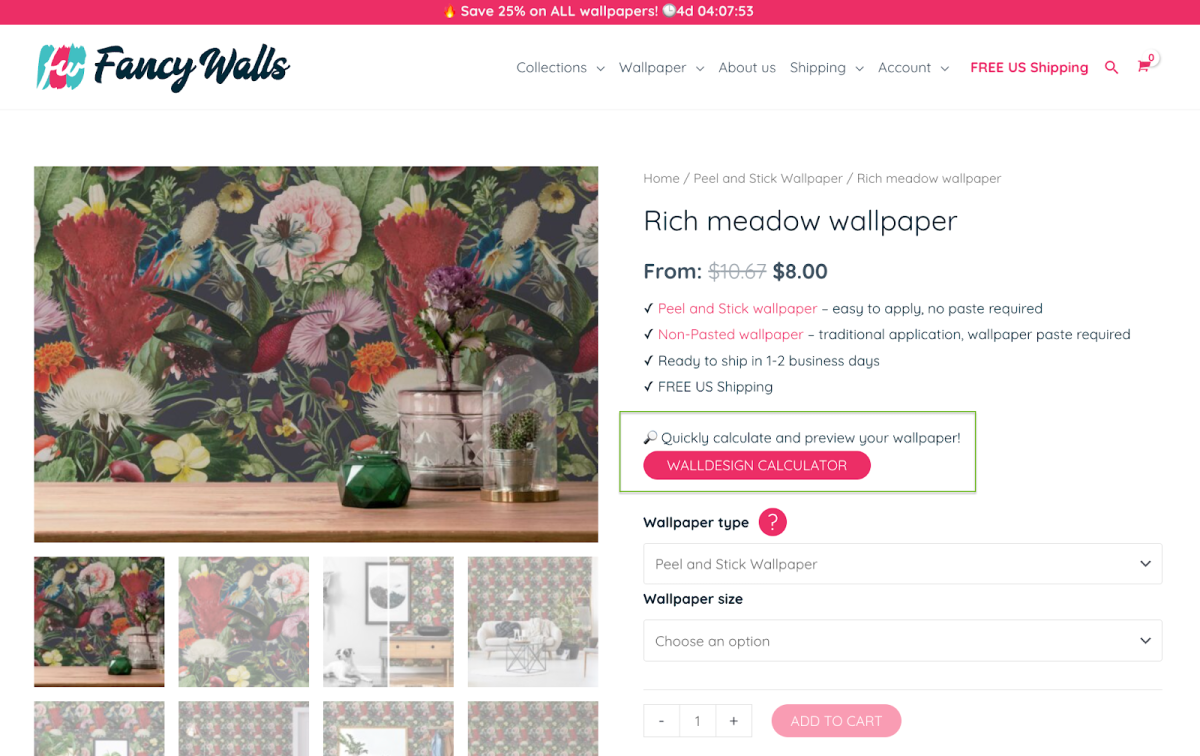
Choose your system of measurement
Start by choosing the system of measurement that matches your project the best. Whether those are centimeters, inches, or feet, the tool will make calculations based on your choice.
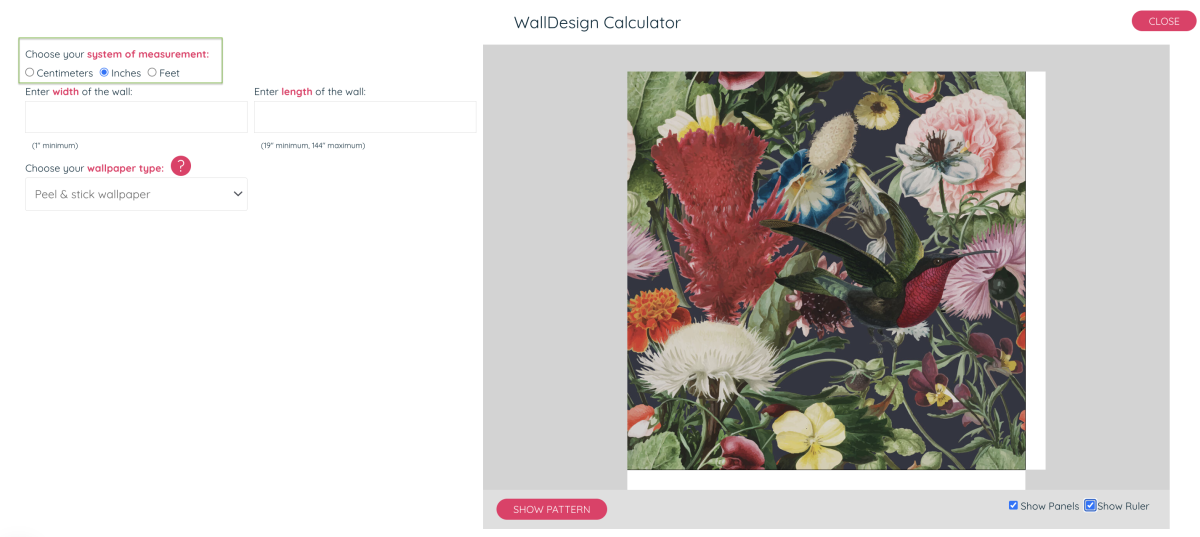
Enter the measurements
Once you’ve chosen your preferred system of measurement, enter the width and length of your wall, choose your wallpaper type, and let the tool do its magic. You’ll see the size and number of panels you need and the total cost of your order.
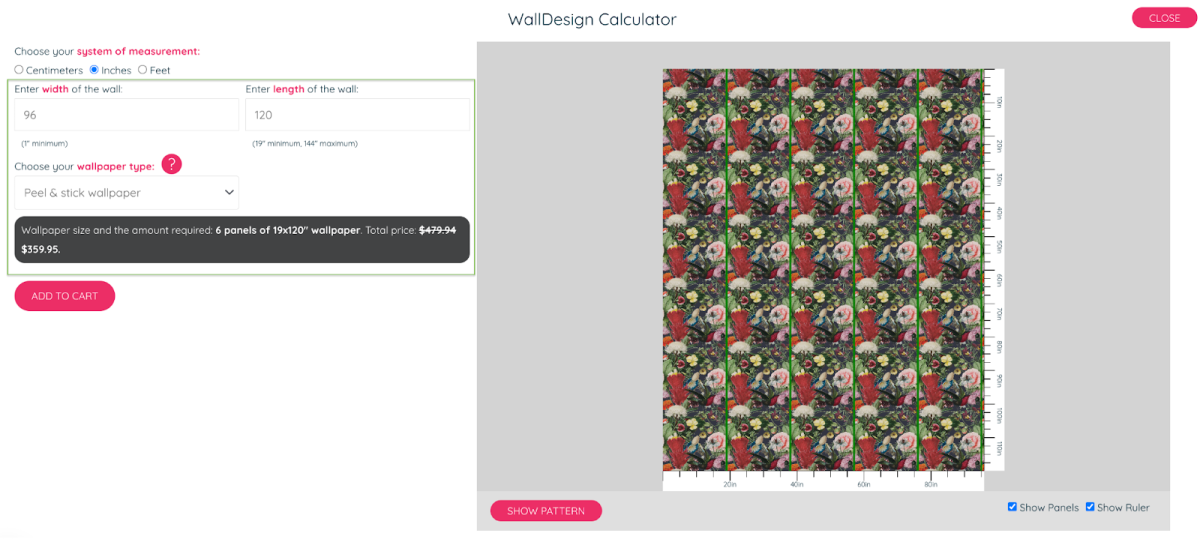
Here comes the fun part
On the right side of the window, you will see the visualization of your wallpaper according to your measurements. Pretty cool, right? In the bottom right corner, you’ll find the option to show panels and rulers, which gives a great overview of the final result and positioning of the panels.
But what if you want to see all the tiny details of this pattern? Simply click on the “SHOW PATTERN” button and voilá!
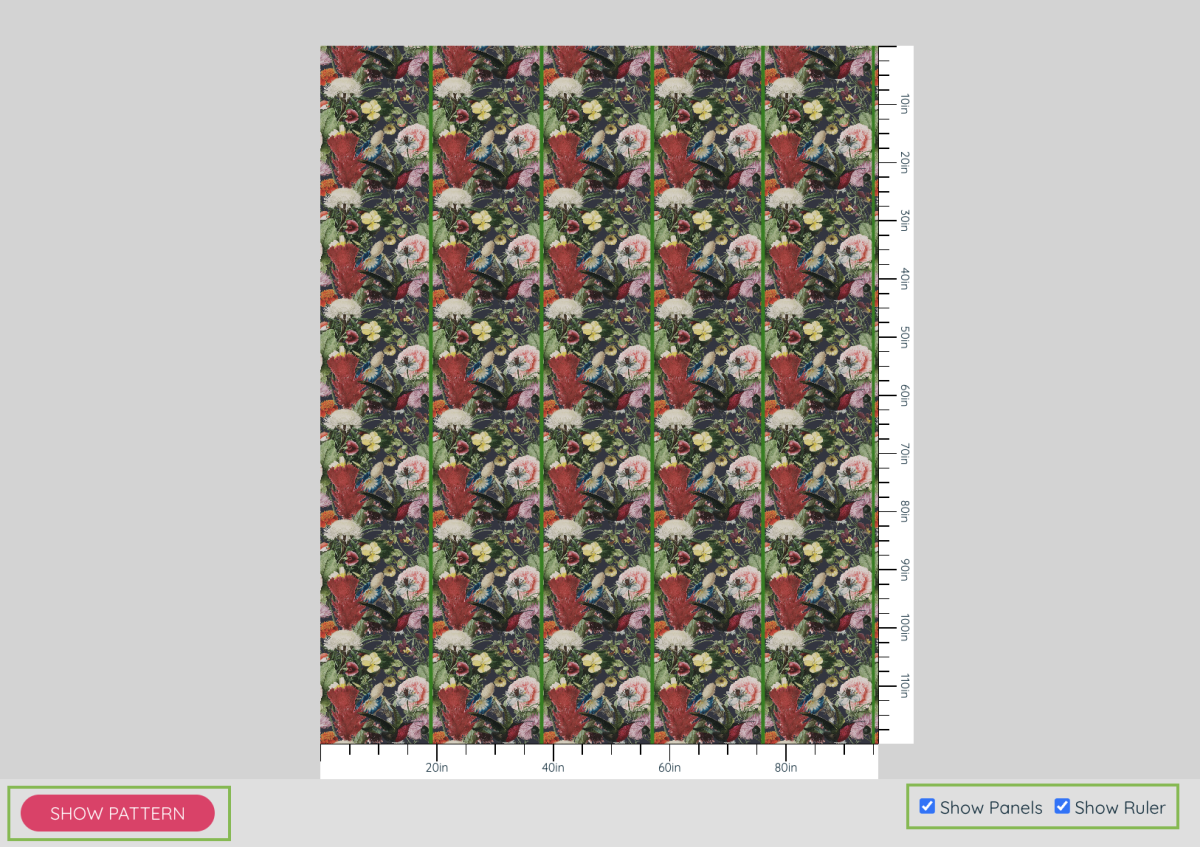

Pattern scale – peel and stick vs non-pasted wallpaper
The pattern scale for the same design differs from peel and stick to non-pasted wallpaper, which is another reason to use the WallDesign Calculator. Try switching from one wallpaper type to another and see how the preview changes.

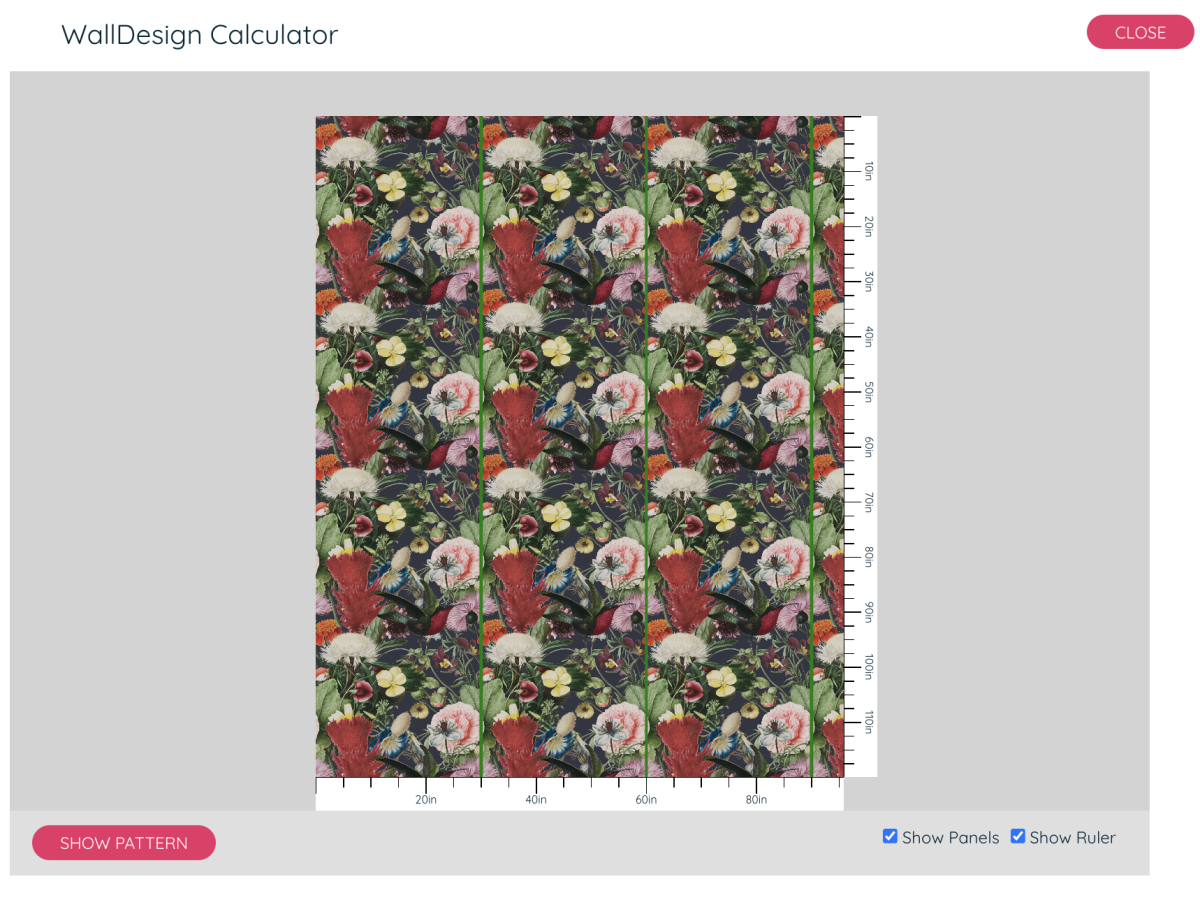
Color change
Last, but not least, many of our wallpaper designs have the option to change the color. If your chosen wallpaper design has this option, you’ll see a dropdown menu with many different color options to choose from.
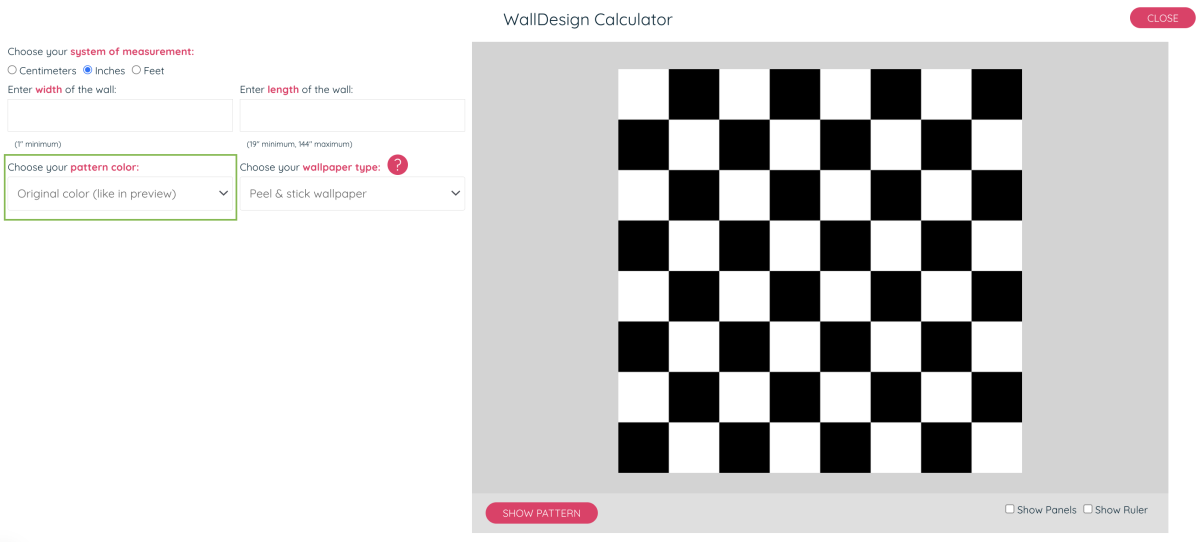
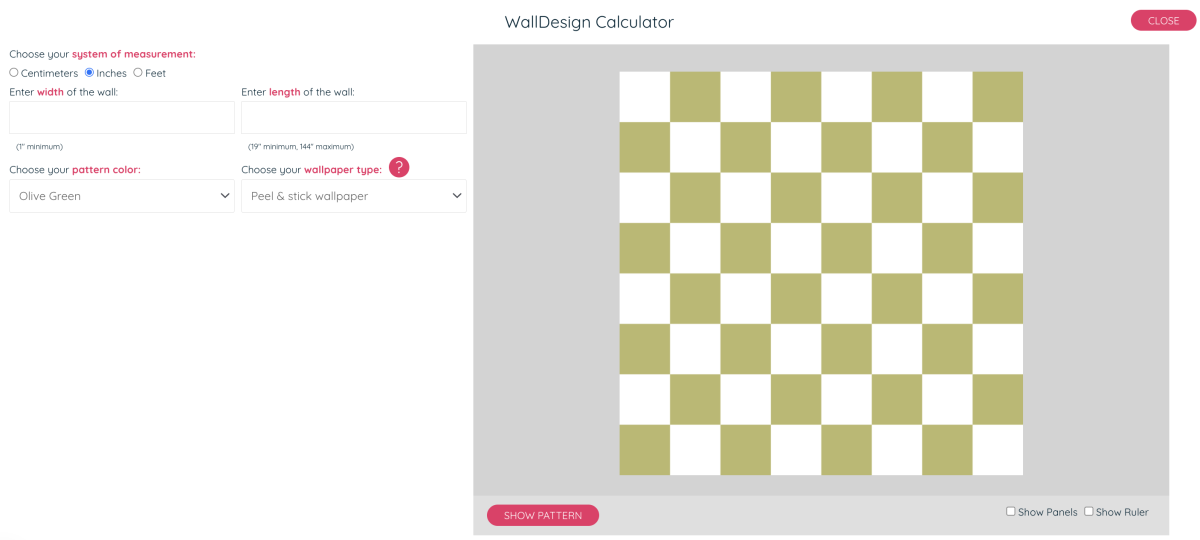
While there are plenty of default colors to choose from, we understand that you might have something special in mind. If you don’t find your desired color in the list, simply add the color code and see how the wallpaper looks!
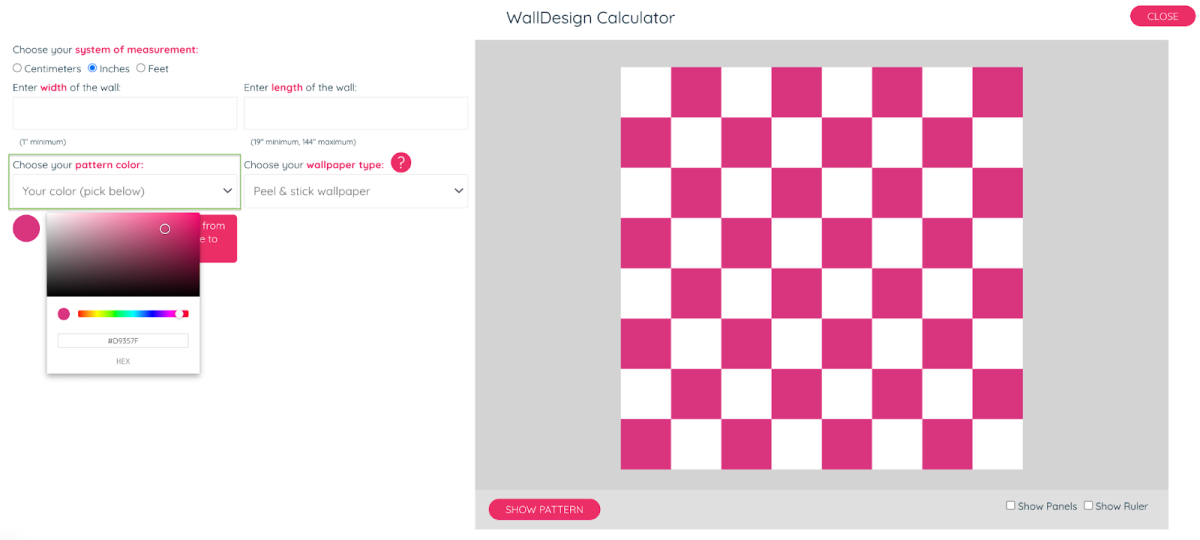
Whether you’re preparing for a full home makeover or something smaller such as an accent wall upgrade, this tool will be your best friend throughout the process. Even with a large sample size, it’s sometimes difficult to see the bigger picture, and that’s exactly what our WallDesign Calculator helps you to do!
Watch the full explainer video here! Happy wallpapering!




